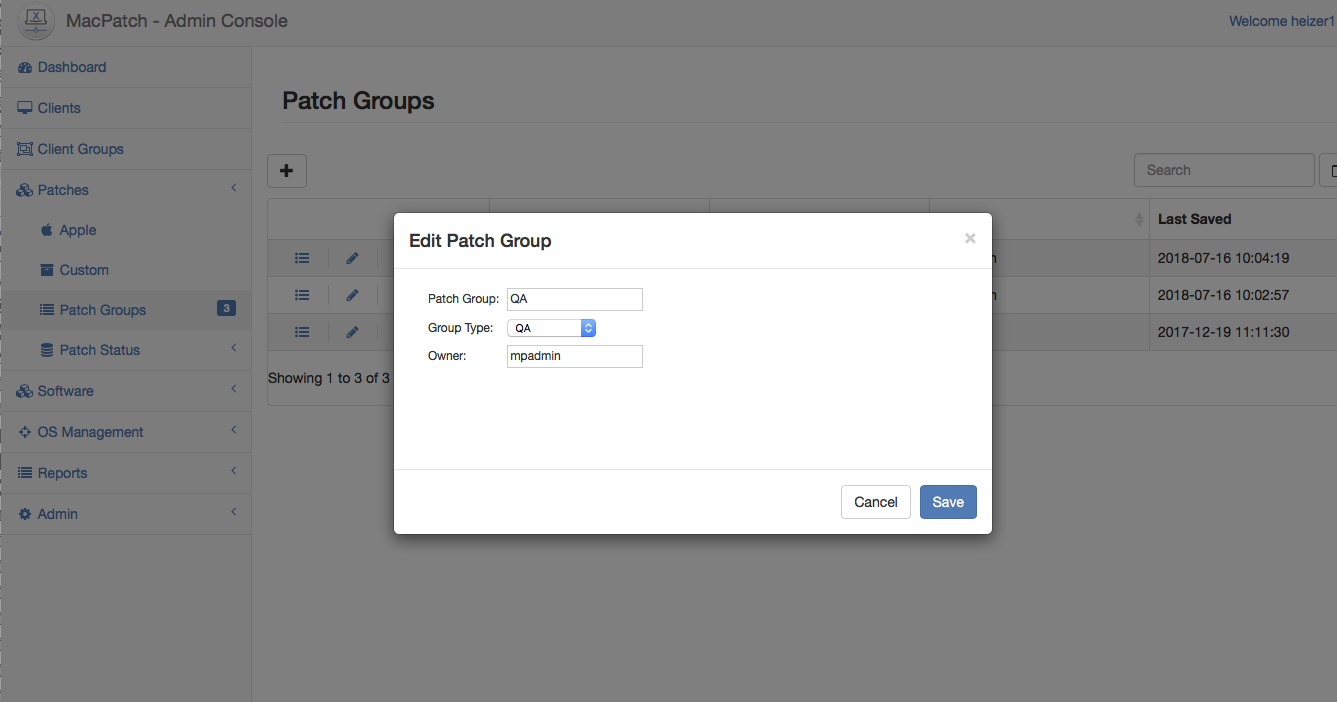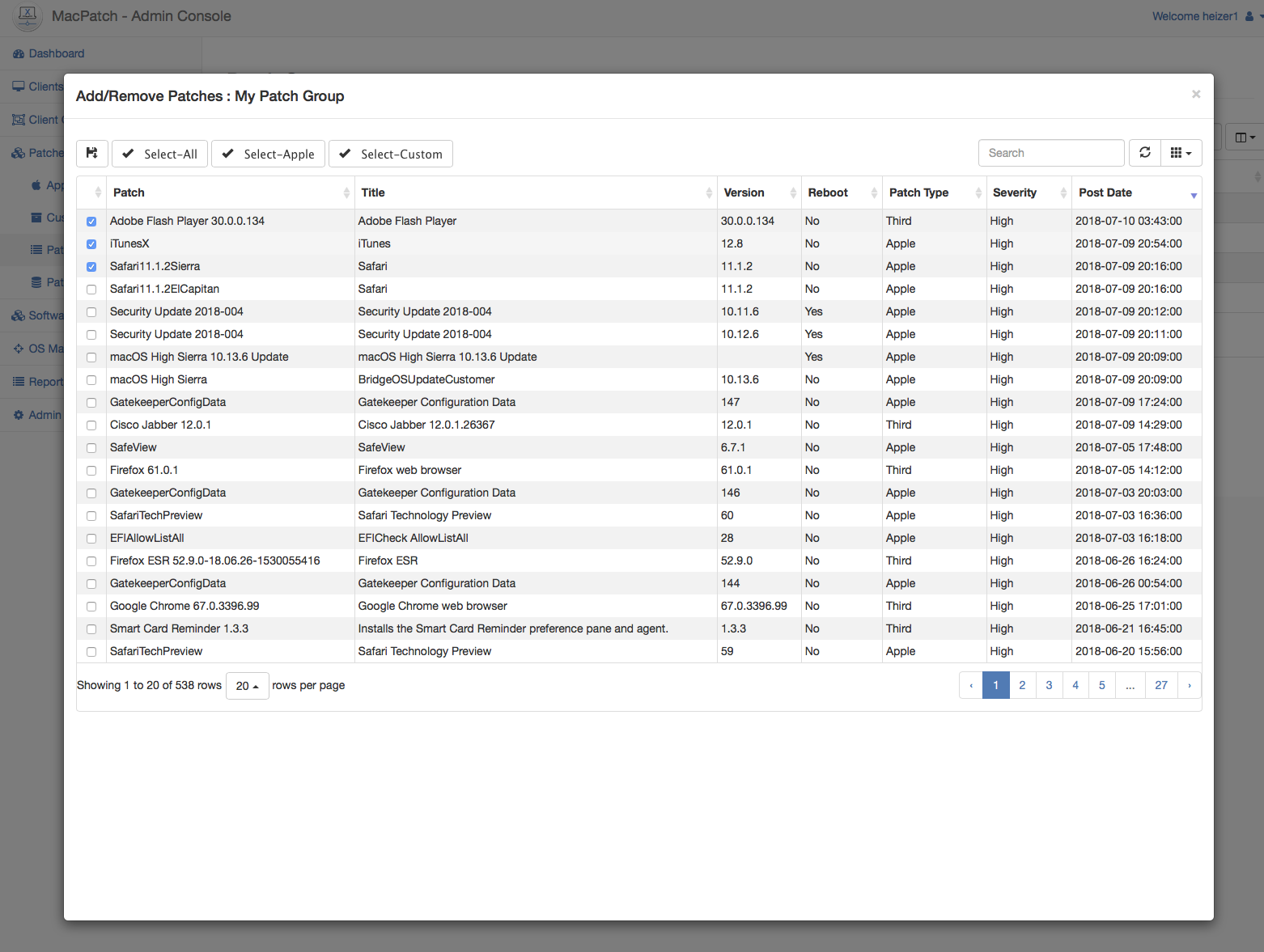Table of Contents
Patch groups are a collection of apple and custom patches. Patch groups are used to determine which patches are approved to be installed. A patch group also has a type identifier. The type identifier is used determine the type of patches which are visible to the group. For example on a production group will only allow you to assign production patches to it.
Group Properties
There are only a couple of things to remember about patch groups. The owner of the group has the ability to assign other admins which can add and subtract patches from the group. The owner is the only account which can re-name the patch group and the owner is the only account which can re-assign ownership to another account and change it's type.
To edit the groups properties, simply click on the "Pencil" icon for the group.
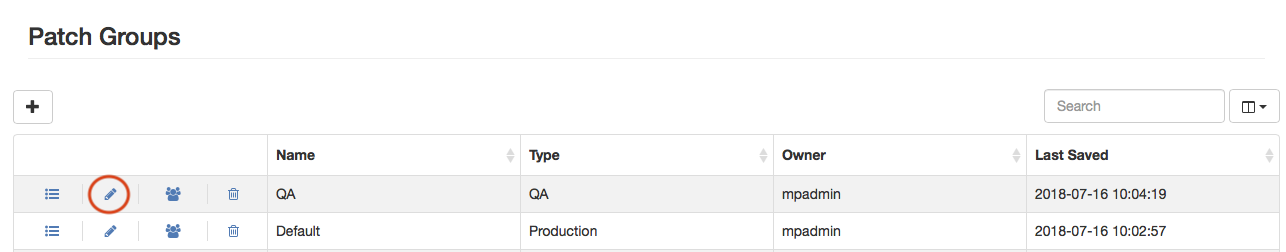
Patch group properties
Assign Patches
To assign patches to a patch group click on the list icon  . The patch group will open and you can assign or remove assigned patches from here. It important to note, once your done selecting your patches you will need to "Save" the patch group. The MacPatch client agent will not recognize the changes without saving. To save the group click on the disk icon
. The patch group will open and you can assign or remove assigned patches from here. It important to note, once your done selecting your patches you will need to "Save" the patch group. The MacPatch client agent will not recognize the changes without saving. To save the group click on the disk icon  .
.